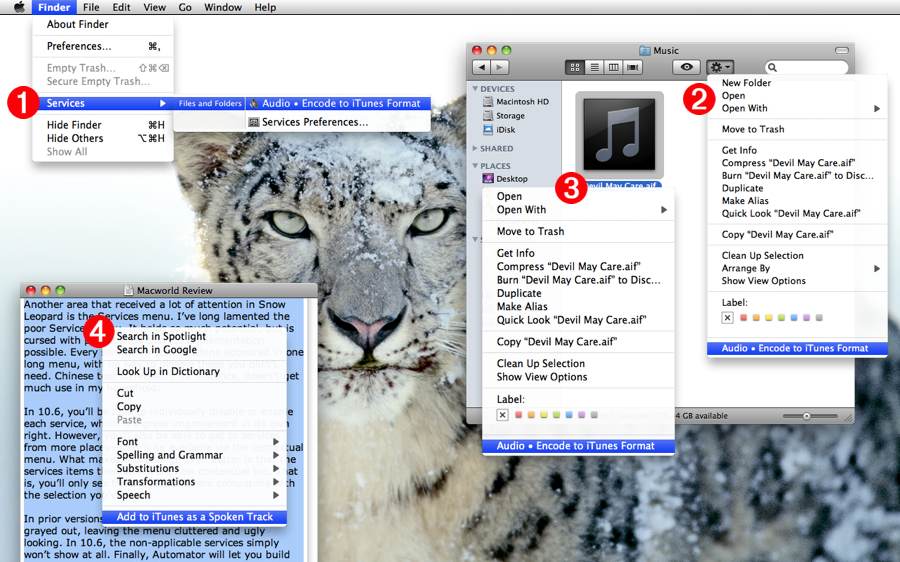Power where you need it, when you need it.
Services Everywhere: 1) Services Menu; 2) Action Menu; 3) Contextual Menu; 4) Text Editing Contextual Menu • VIDEO: (640x360) (1280x720)
In Snow Leopard, Services have been completely thoroughly reinvented. Now more powerful, they are also streamlined to provide exceptional capability where you need it, when you need it. Services in Mac OS X v10.6 are:
CONTEXTUAL • In Snow Leopard, only the services appropriate for working with the currently selected data appear in the Services menu. Select text in TextEdit, Safari, iChat, or even the Terminal application, and the active services for manipulating textual data are displayed. Select image files in the Finder, and only services for working with image files are displayed. Menu clutter and confusion are gone, you only see what services can assist you with now.
CONVENIENT • Services in Snow Leopard are accessible where you need them. Either from the Services sub-menu in the current Application menu, or the current application’s contextual menu. In the Finder, Services are displayed on the Action Menu in the Finder window toolbar. Services are available at the point-of-need. Right-click on a text selection in Safari, or an image file in the Finder, and appropriate services appear on their contextual menu.
CONFIGURABLE • All the services installed on your computer are listed by category in the Keyboard Shortcuts tab of the Keyboard & Mouse system preference pane. Enable or disable them to suit your needs. You can even assign a keystroke combination to your favorite ones, so activating their power only requires a quick keystroke!
CUSTOMIZABLE • Got a multi-step process you want to simplify? Create your own service using Automator! It's newly streamlined interface works with Data Detectors to make it easy to identify what kind of information or file you want to process. Then complete your automation recipe with Automator’s easy drag-and-drop process of adding actions for each step of what you want to do. Save your workflow, and it will automatically appear as a new service in the Services menu and application contextual menu.